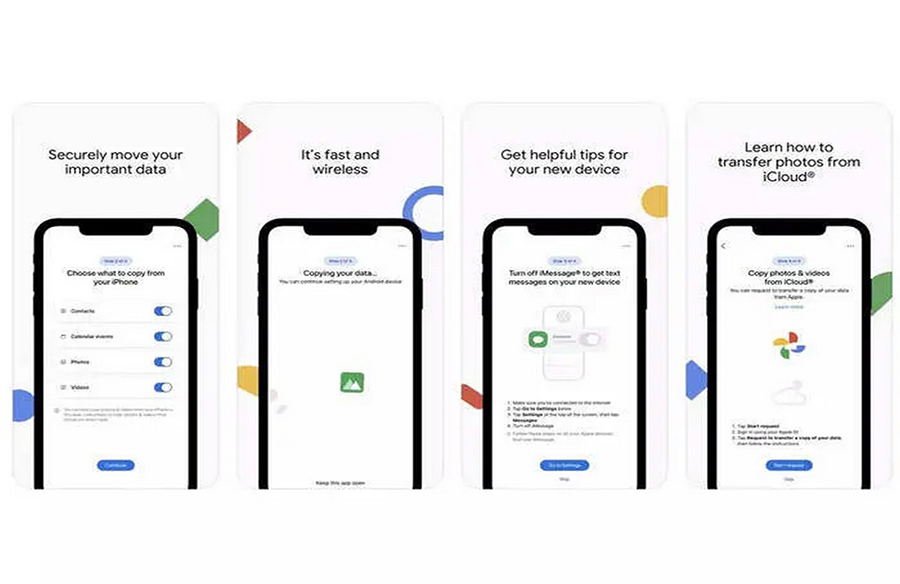Google has unveiled a long-awaited app designed to facilitate the transition from iOS to Android devices. Aptly named “Switch to Android,” this app has been in development for some time and is now available to iOS users seeking a smooth migration experience.
Introduction to Switch to Android
Initially unlisted on the App Store, the Switch to Android app was first identified by 9to5Google. While it remains unlisted, interested users can access it through a specific link provided. This app offers a wireless solution for transferring essential data, eliminating the need for cumbersome cable connections.
According to Google’s app description, Switch to Android enables users to securely transfer crucial data types—such as photos, videos, contacts, and calendar events—from an iPhone to a new Android device. Notably, the app streamlines the migration process without the hassle of tangled cables, ensuring a seamless transition.
Key Features and Functionality
Users can expect to transfer their photos, videos, contacts, and calendar events effortlessly from their iPhone to an Android device using the Switch to Android app. However, it’s essential to note that certain data, such as call history and messages, cannot be transferred through this platform.
Moreover, the app offers guidance on disabling iMessage to prevent any missed messages from friends or family. Additionally, Switch to Android assists in transferring photos and videos stored in iCloud, further enhancing the migration process.
Comparison with Apple’s Move to iOS App
While Google’s Switch to Android app is a welcome addition for iOS users transitioning to Android, it arrives later than Apple’s counterpart, Move to iOS, introduced in September 2015. Despite Google’s delayed entry into this space, the Switch to Android app offers a user-friendly solution for seamless data migration.
How it Works
Upon launching the app, users will encounter a QR code displayed on their iPhone screen and a corresponding scanner on their Android device. By scanning the QR code, users establish a connection between their devices, initiating the data transfer process.
The app guides users through each step of the transfer, including disabling iMessage on the iPhone and transferring photos and videos from iCloud. Once completed, users can seamlessly transition to their new Android device, equipped with their essential data.
Conclusion
Google’s Switch to Android app represents a significant step forward in facilitating the transition from iOS to Android devices. With its intuitive interface and streamlined functionality, the app offers iOS users a seamless migration experience, ensuring a smooth transition to the Android ecosystem.